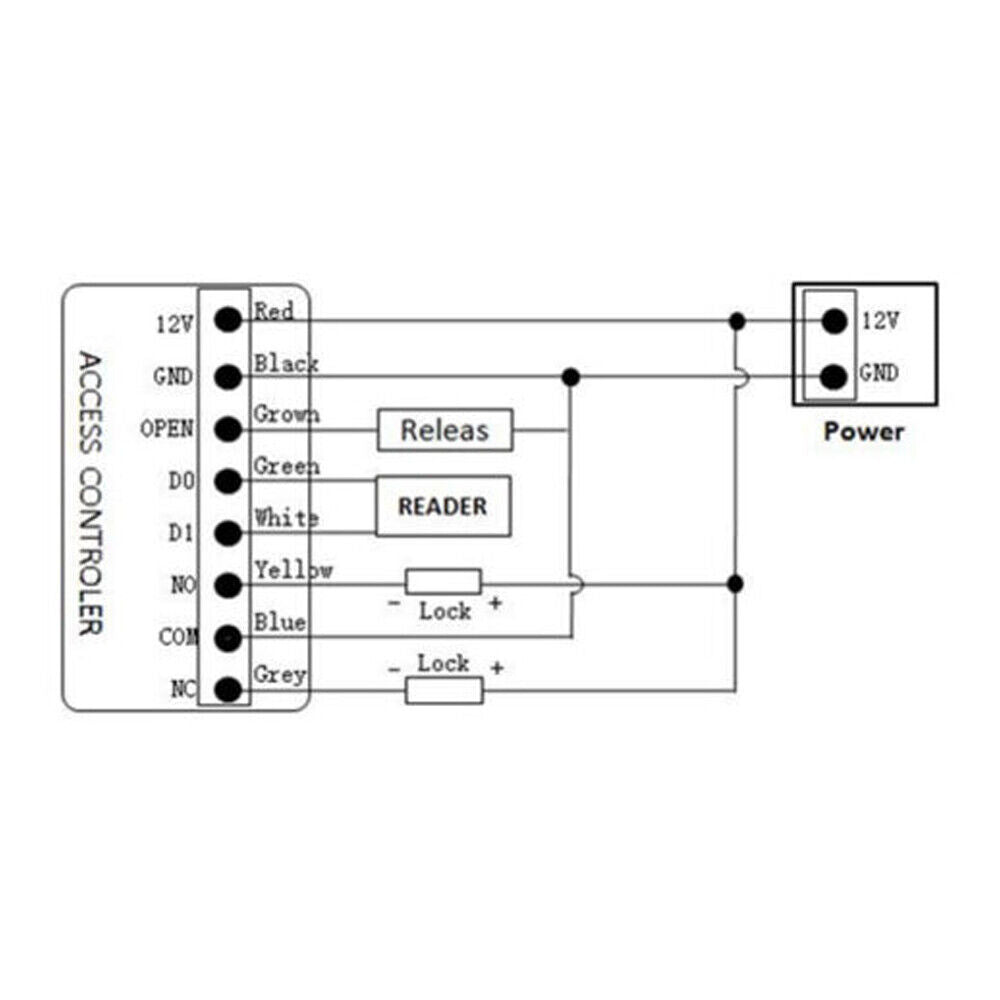Rhombus Access Control System
15K user EM4100 125Khz card reader Ext Standalone Access Controller
15K user EM4100 125Khz card reader Ext Standalone Access Controller
픽업 사용 가능 여부를 로드할 수 없습니다.


1.Technical parameters:
|
NO |
Item |
Value |
|
1 |
Operating voltage |
DC 12V±10% |
|
2 |
Operating current |
< 100mA |
|
3 |
Ambient temperature |
-20℃—70℃ |
|
4 |
Storage |
15000users |
|
5 |
Card type (alternative) |
EM(ID) card(IC card for options) |
|
6 |
Card reading distance |
1-15CM |
2、How to set Management Card – MAC&MDC
Step1、Turn off power and connect“GND”and“OPEN”。
Step2、Turn on power and buzzer gives 3 long buzz with green light flash fast, now read two empty cards first one as Manager Add Card(MAC) and Second one as Manager Delete Card(MDC) with red light flashing .
Step3、Turn off power, disconnect“GND”and“OPEN”。Turn on power again.
3、 How to use Management Card
To add a card user in standby mode: 1、 read MAC 2、read new cards 3、read MAC
To delete a card user in standby mode: 1、read MDC 2、read registered 3、cards read MDC
To delete all users in standby mode: 1、read MDC 2、read MAC 3、read MDC
Remark: User cards can be added or deleted continuously.
4、How to change Open time
Relay work 5 second when open the bottom cap and connect Jumper S2 to “5S” pin.
Relay work 1 second when connect Jumper S2 to “1S” pin.
5、Installations Guide:
|
NO |
Mark |
Color |
Function |
|
1 |
12V |
Red |
DC 12V |
|
2 |
GND |
Black |
Power GND |
|
3 |
OPEN |
Brown |
Connect EXIT button |
|
4 |
D0 |
Green |
WG26 signal D0 |
|
5 |
D1 |
White |
WG26 signal D1 |
|
6 |
NO |
Yellow |
Relay NO |
|
7 |
COM |
Blue |
Public connector |
|
8 |
NC |
Grey |
Relay NC |
Package:
- 1x EM Standalone access controller
- 1x Cable
- 1x Manual