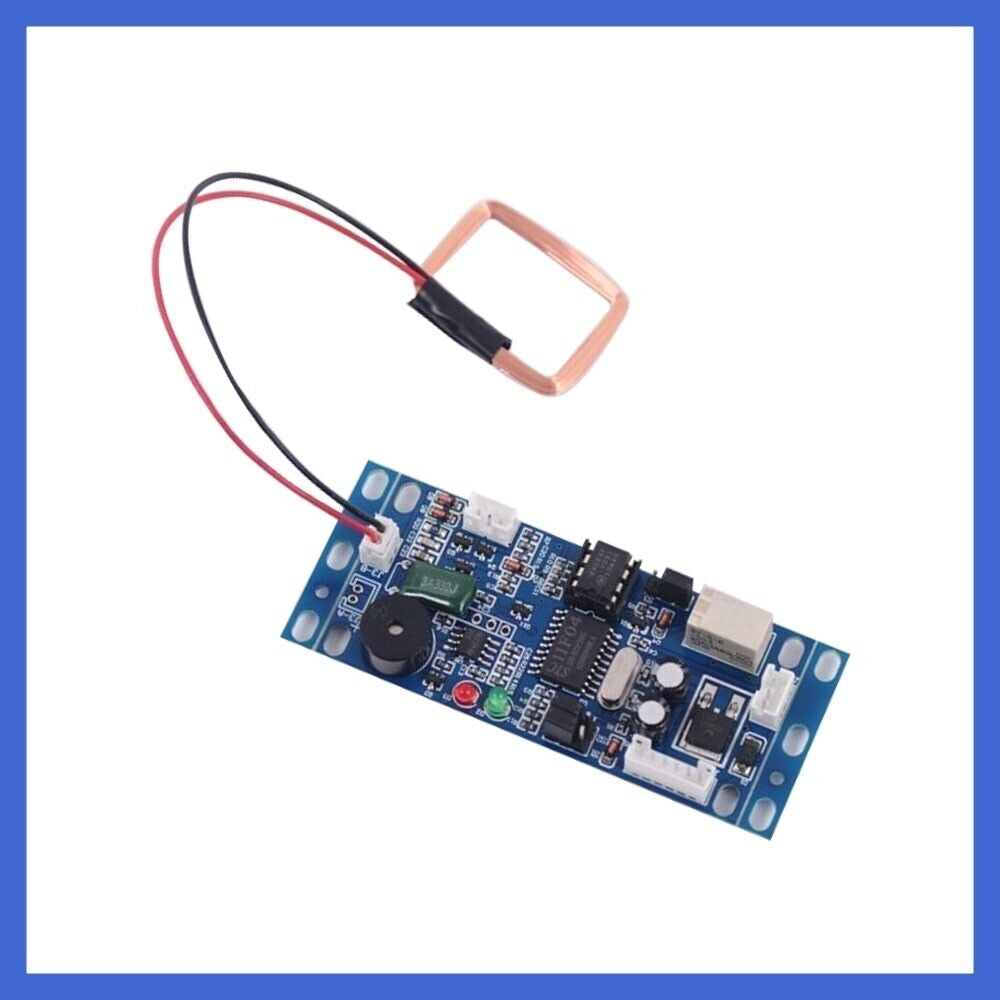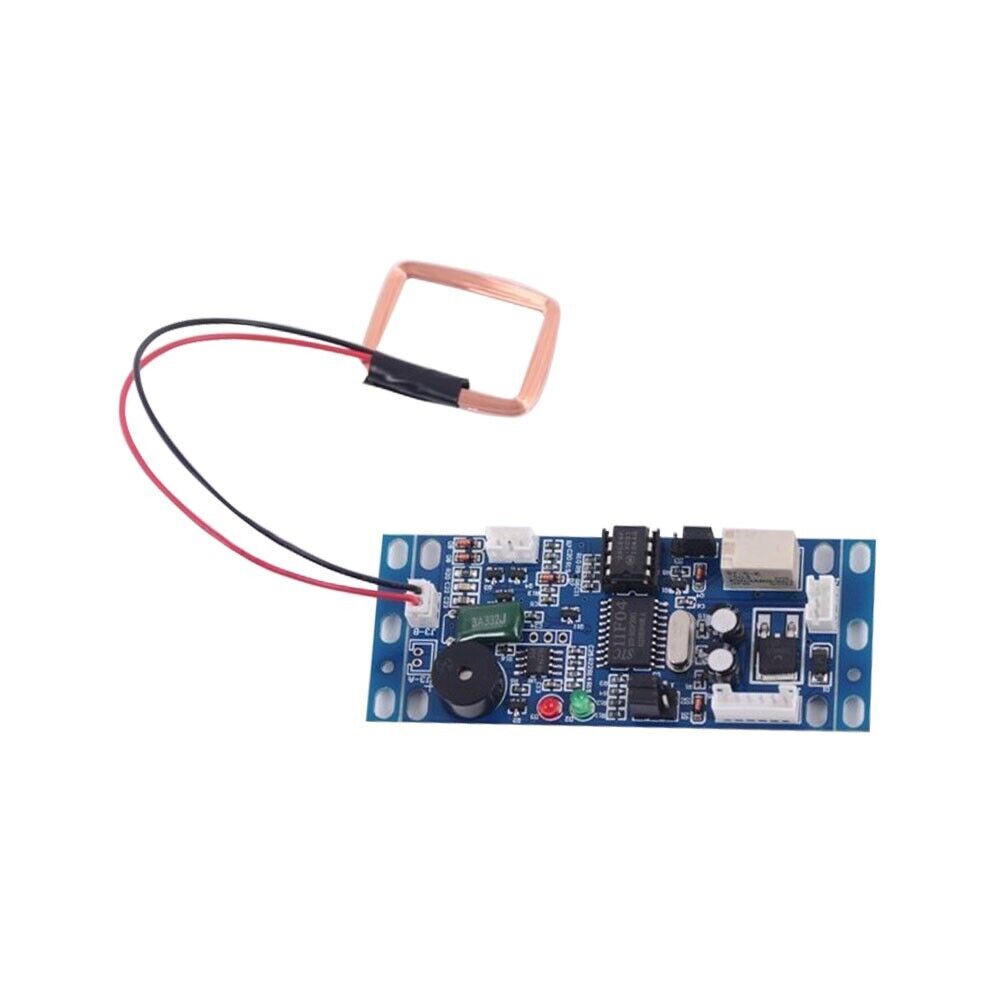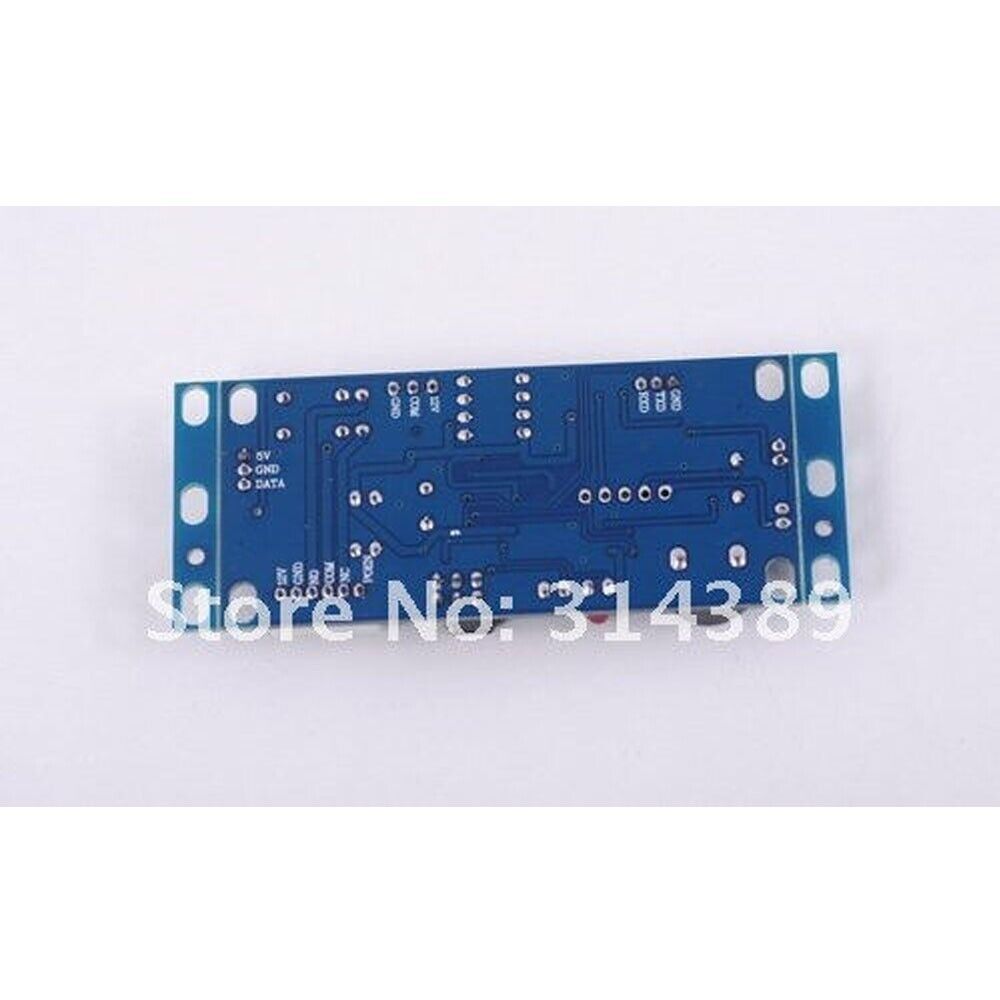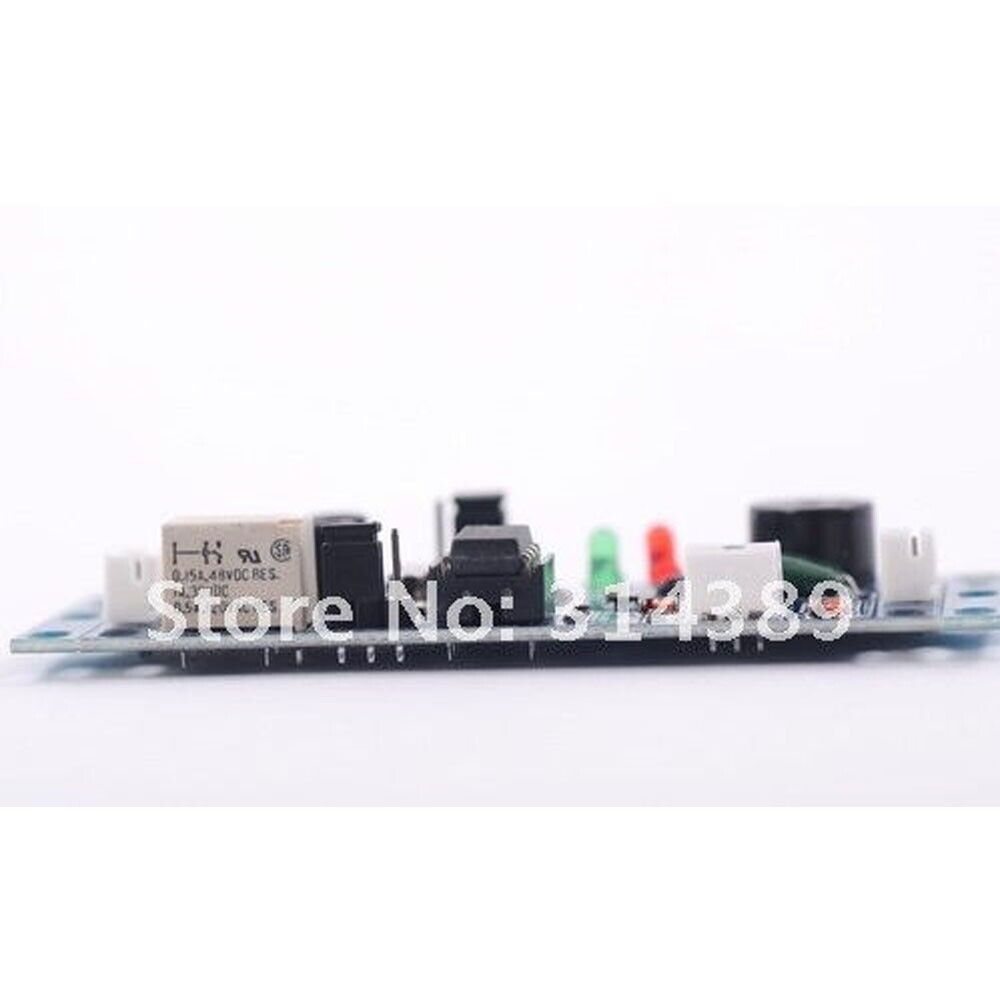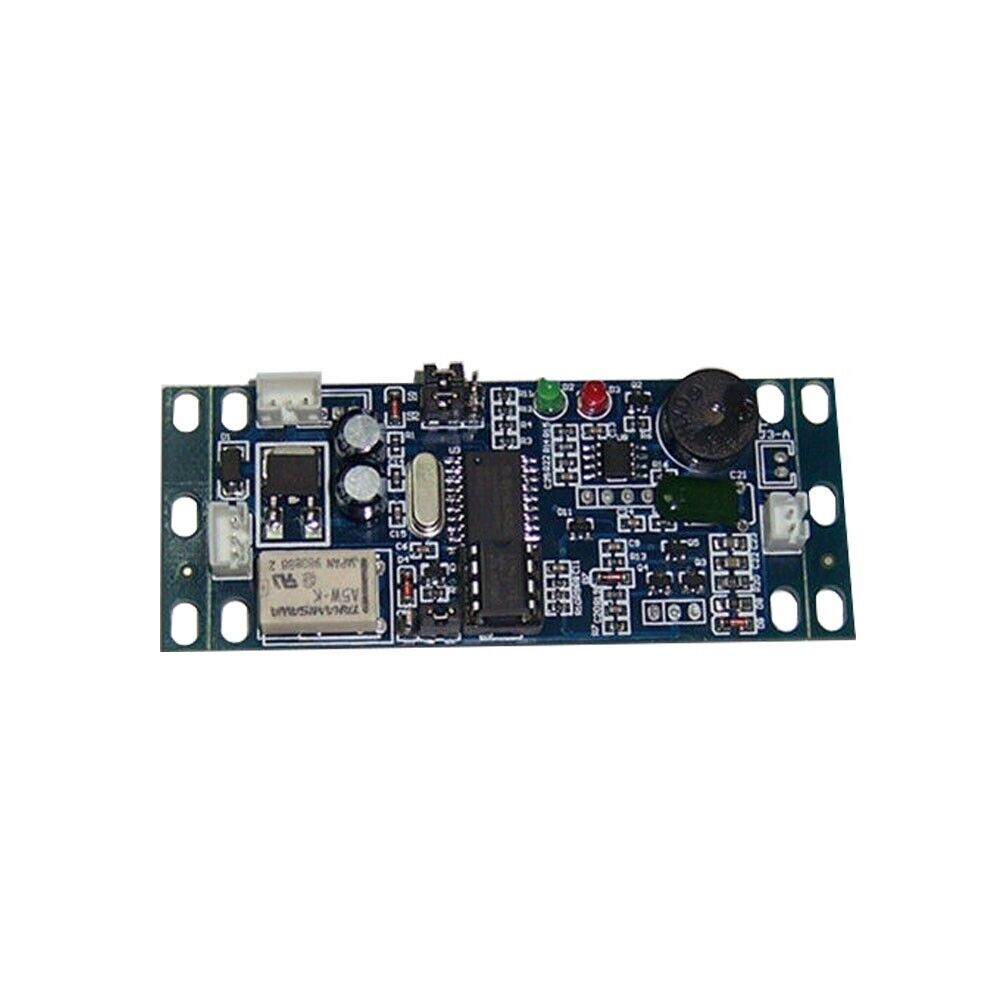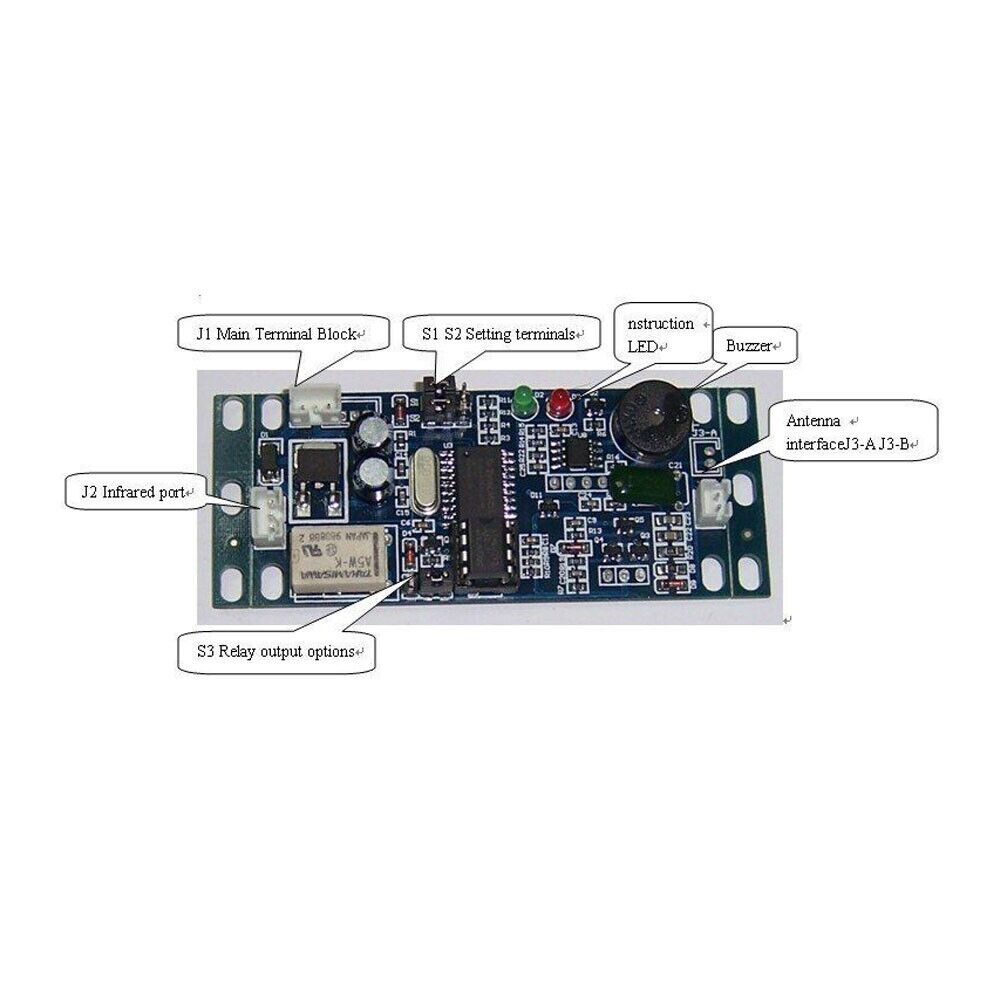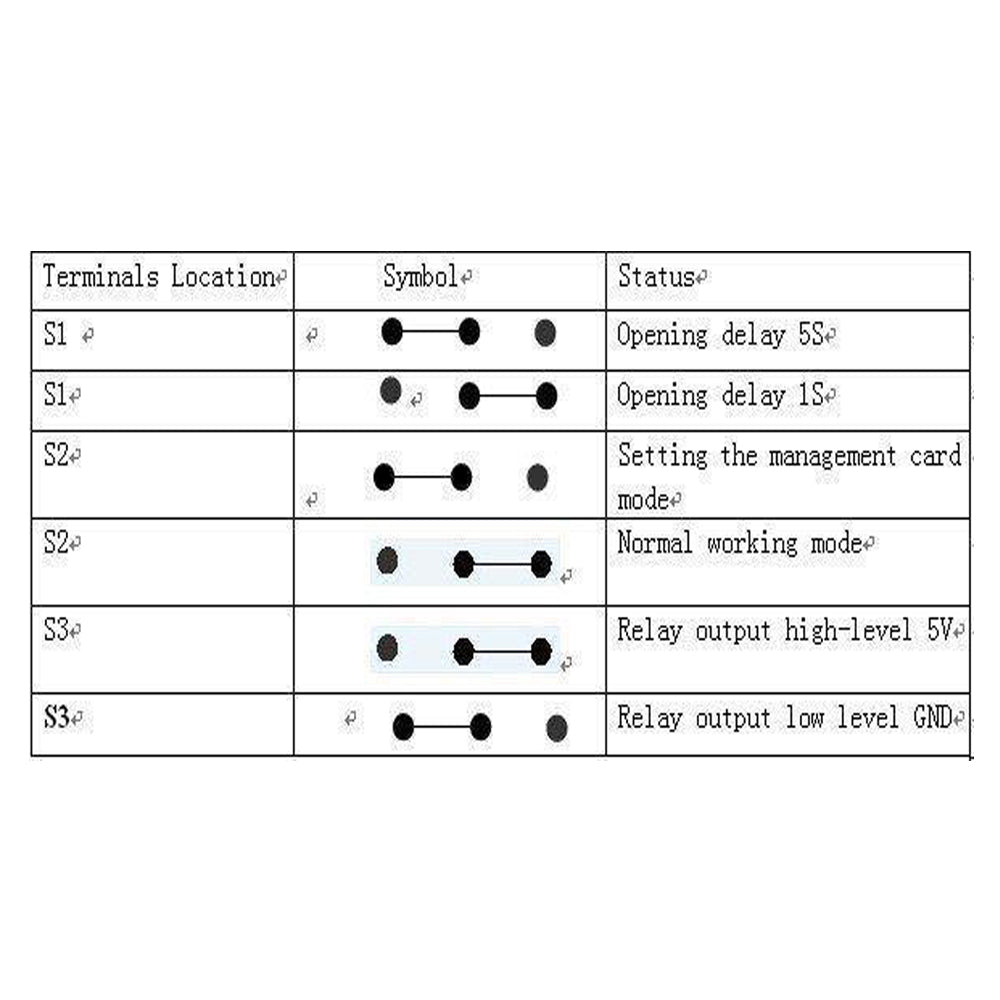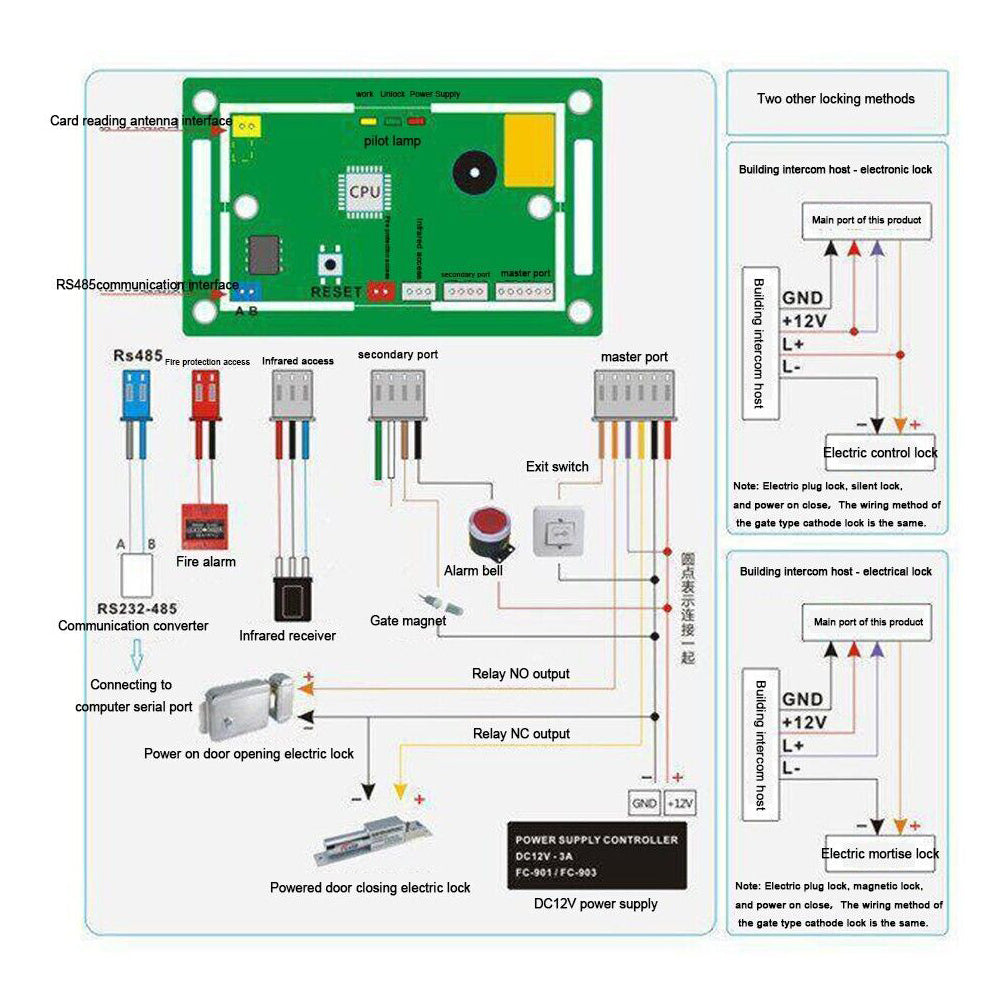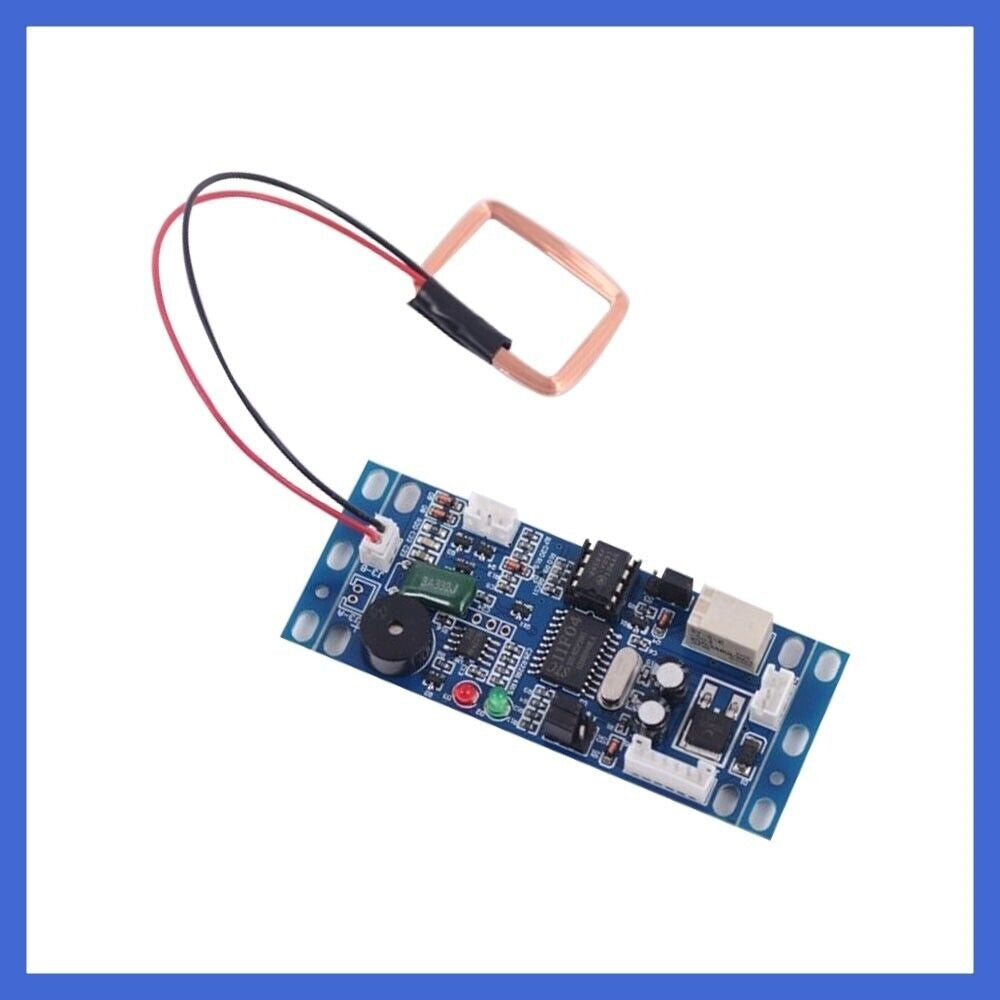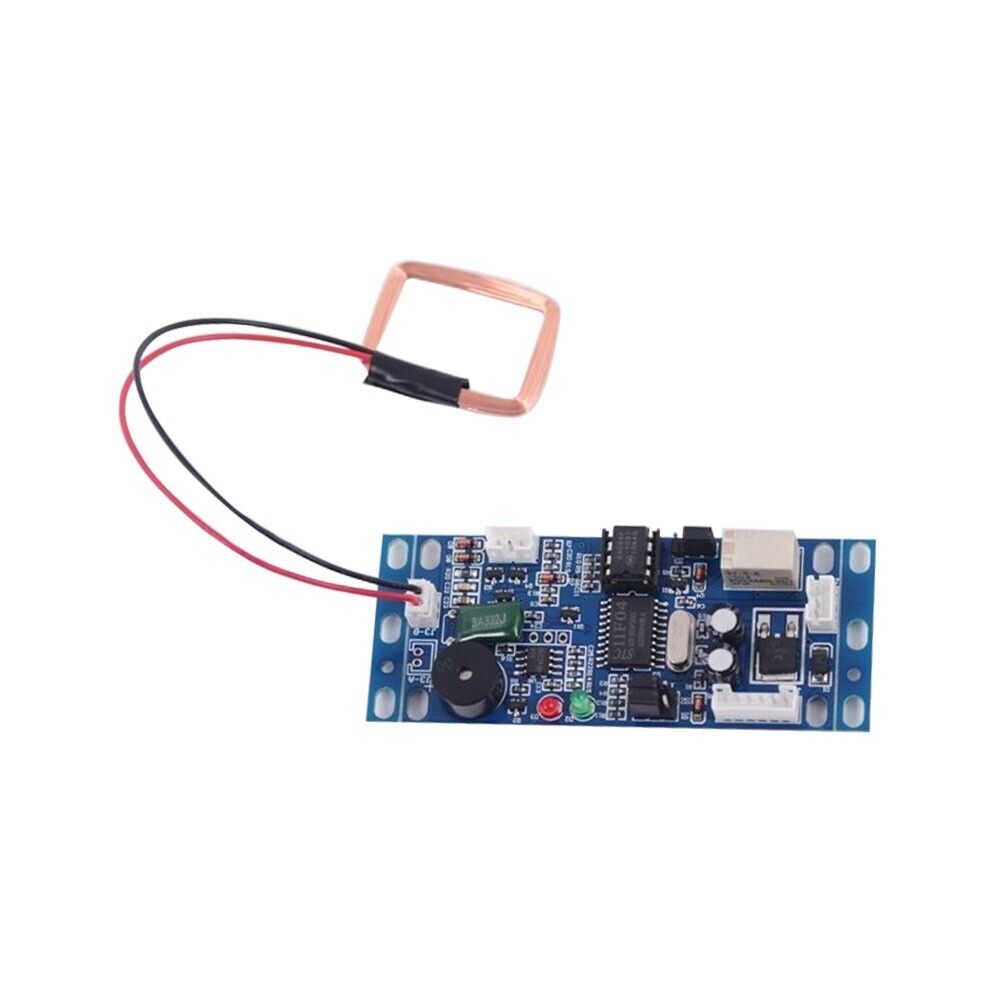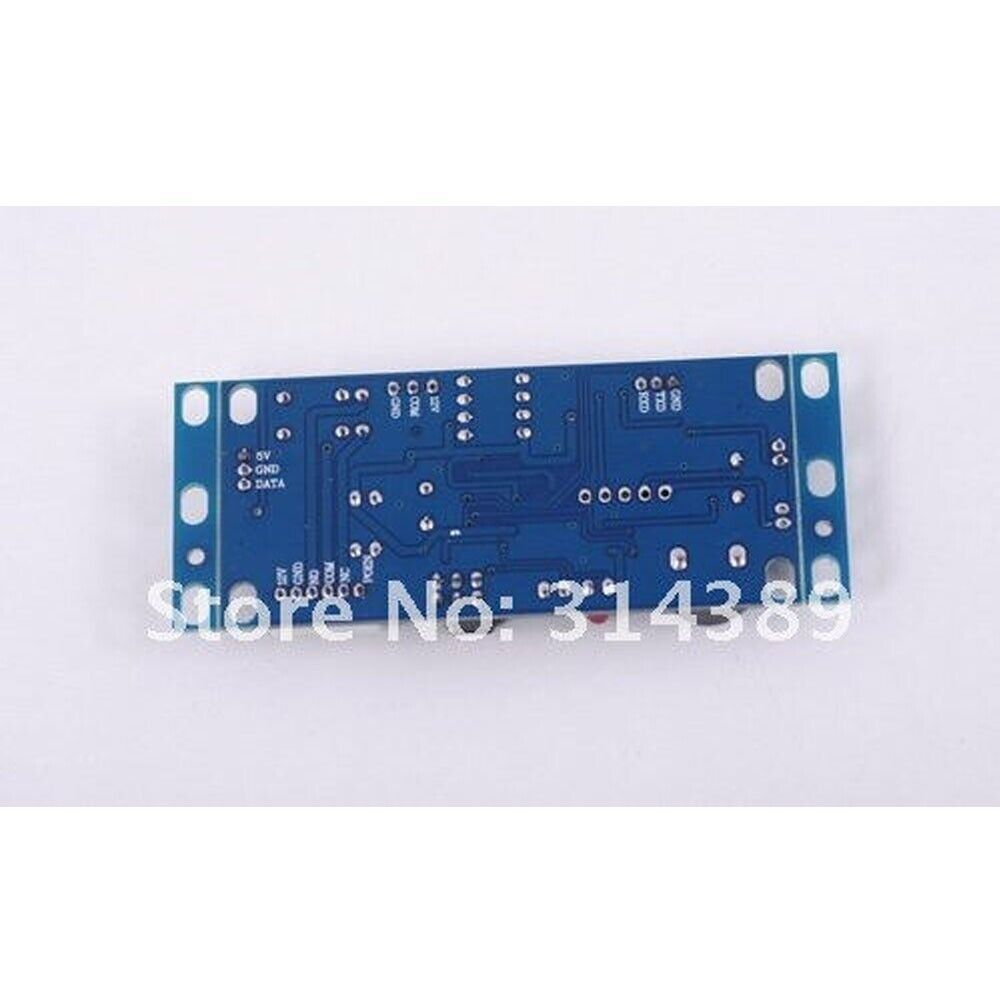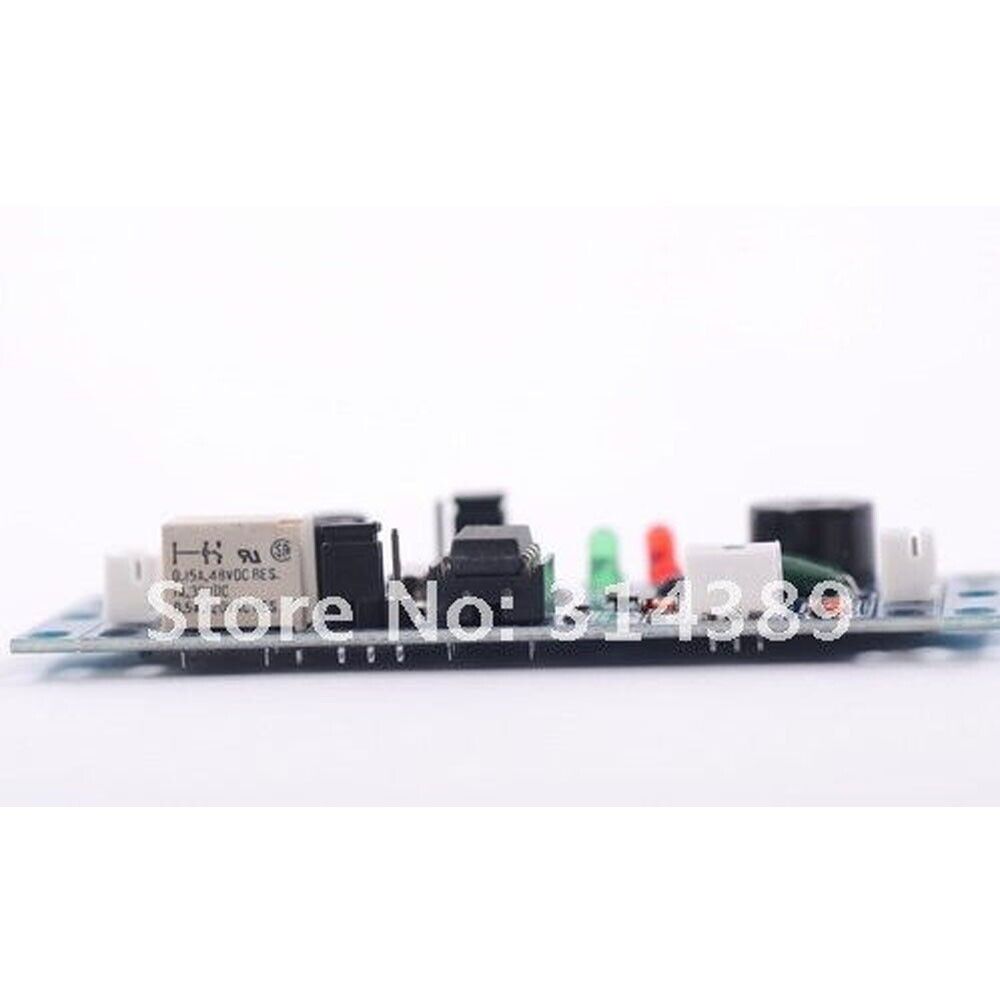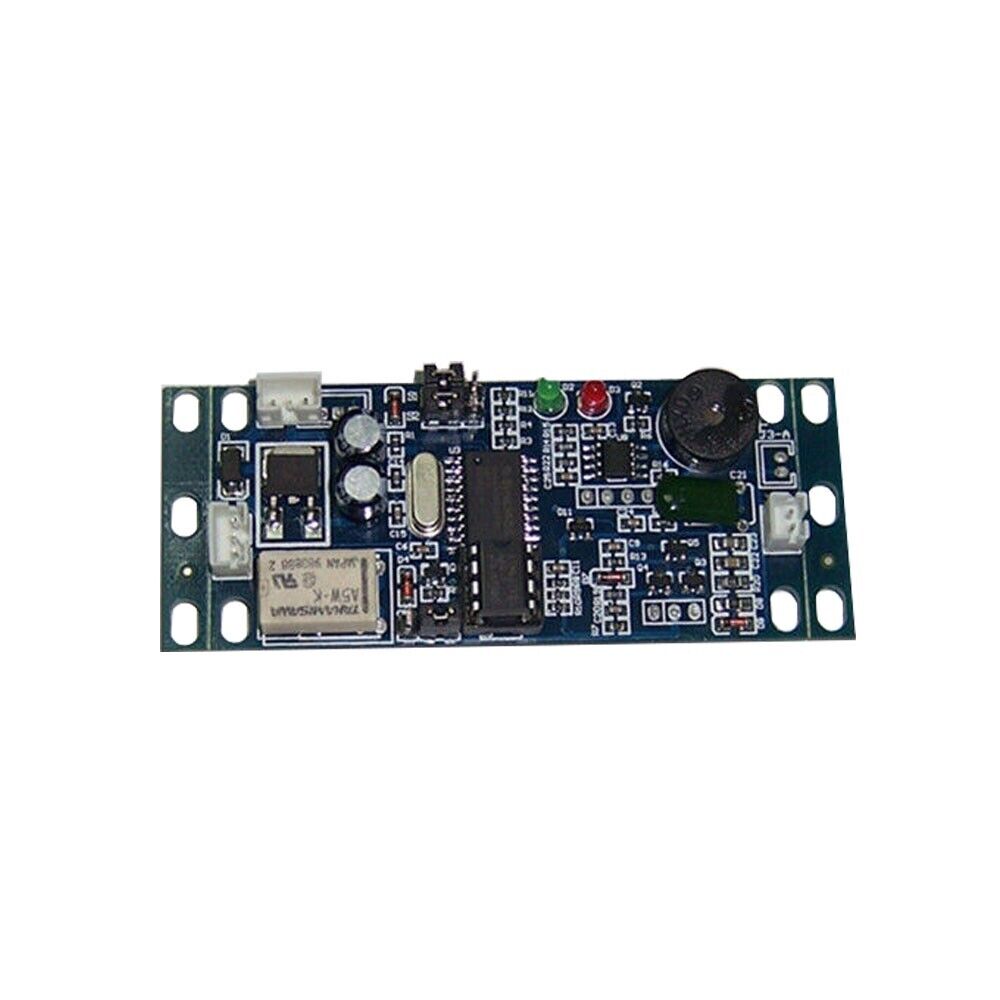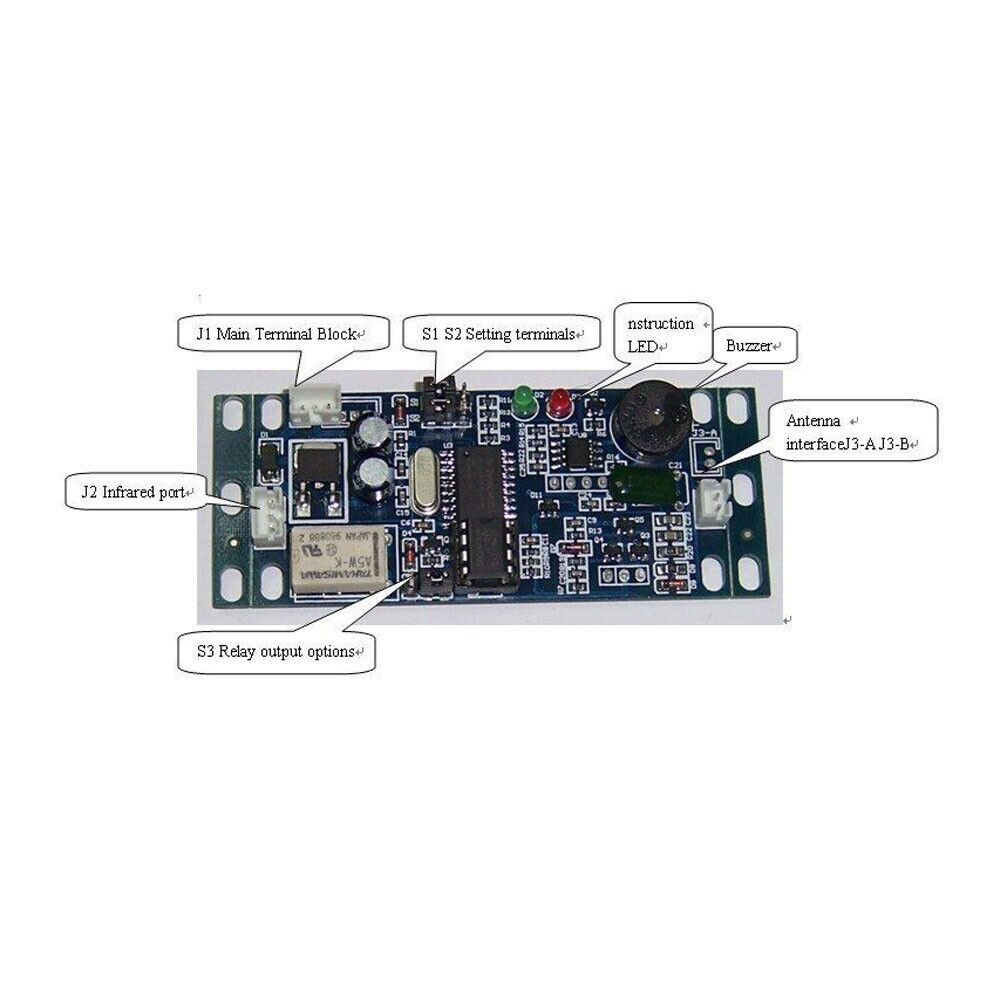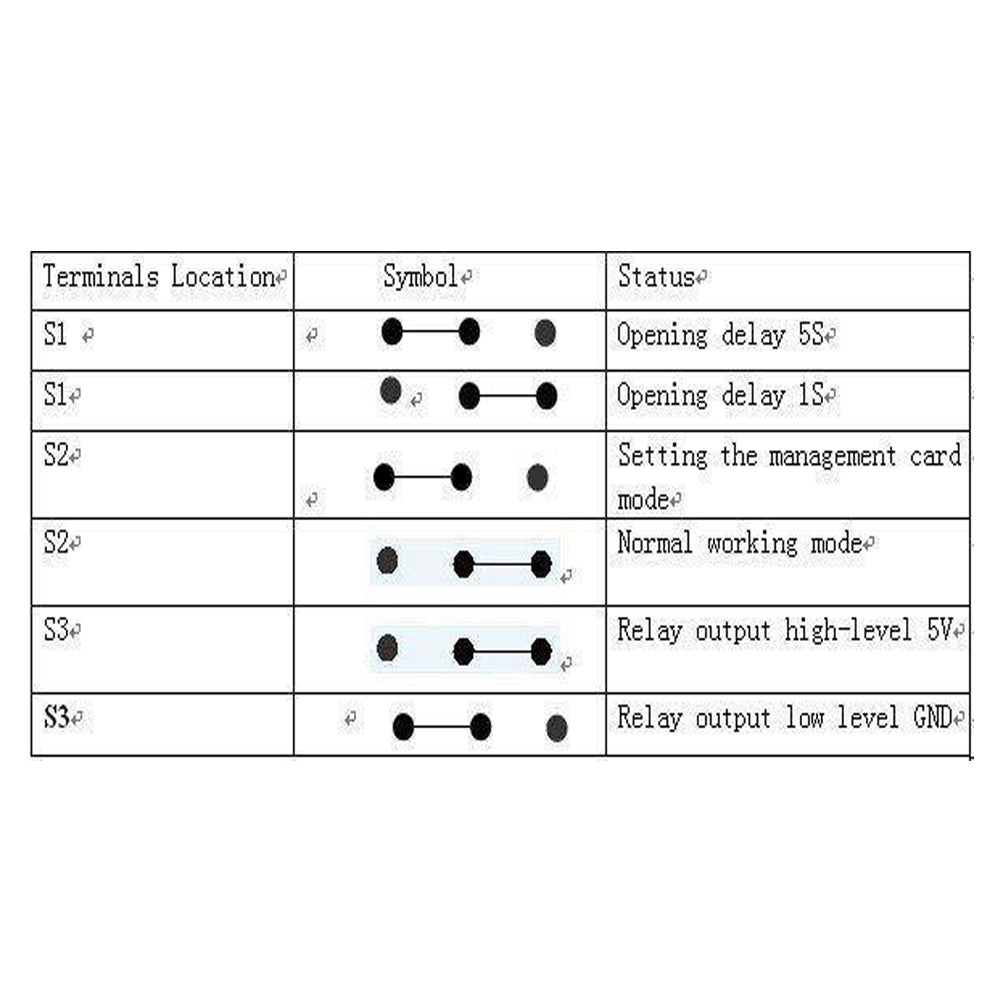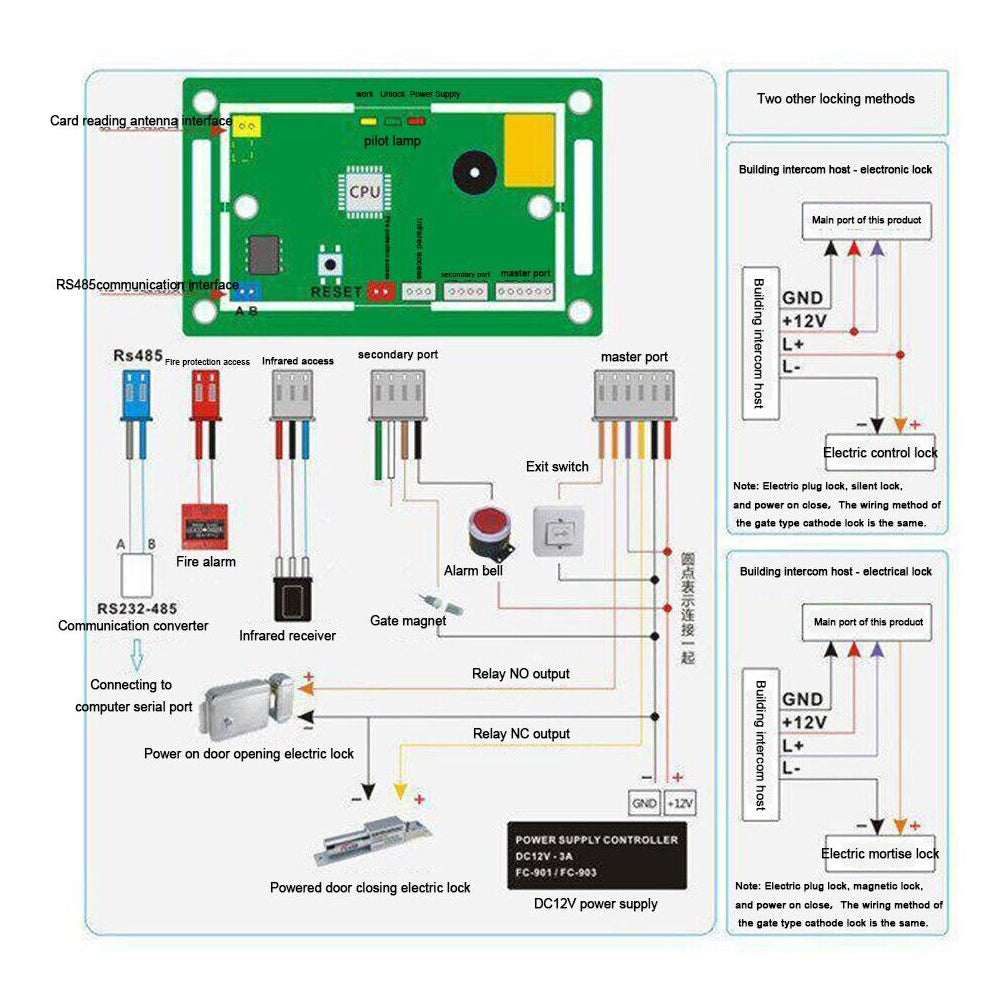Rhombus Access Control System
3pcs 5K User RFID 125Khz with antenna IR remot Standalone Access Control Board
3pcs 5K User RFID 125Khz with antenna IR remot Standalone Access Control Board
Не удалось загрузить сведения о доступности самовывоза

CB-A access control instruction
1:Parameter
|
Voltage |
DC 9-12V |
|
Current |
60mA~80mA |
|
Swiping Range |
5~15cm |
|
Operation temperature |
-40~60 |
|
capacity |
5000 Users |
|
Card type |
compatible EM4100/4102 |
2:Wiring
J1
|
Wire No. |
Wire color |
Symbol |
Description |
|
1 |
Red |
+12V |
+12V |
|
2 |
Black |
GND |
ground |
|
3 |
Yellow |
NC |
Relay?s Normal Close |
|
4 |
White |
NO |
Relay?s Normally Open |
|
5 |
Green |
COM |
Relay common port |
|
6 |
Blue |
OPEN |
Exit button(low level available) |
J2
|
Wire No |
Wire color |
Symbol |
Description |
|
1 |
Green |
5V |
5V |
|
2 |
White |
GND |
GrounD |
|
3 |
Black |
DATA |
DATA |
J3-B
|
Wire No |
Wire color |
Symbol |
Description |
|
1 |
Red |
TX1 |
Antenna pin1 |
|
2 |
Black |
TX2 |
Antenna pin2 |
3.Short-circuit terminals description
4 .PCB diagram

5:Operating Instructions
How to make a management card
- Power off,S2 Short circuit to 0,then,Power-on.Red and Green Flash alternately
- Read two cards,Green LED flashs.
- The first card is management card and the second one is deleting card.
How to Enroll user cards
- Read management card,the green LED is flickering
- Read unregistered cards one by one
- Read the management card again to complete the operation.
How to delete user cards
- Read the deleting card,Red LED flickering.
- Read the user cards those should be deleted one by one.
- Read deleting card again to complete the operation.
How to delete all the user cards
- Read the deleting card,Red LED flickering.
- Read the management card.
- Wait for 5 Seconds until Green LED on,meantime all the user cards deleted.
- Infrared operation:
Enter the operation mode:Press 1234 CALL
Enroll cards:Press 1,Green Flickerring,swipe new cards one by one
Delete cards:Press 3,Green Flickerring,swipe cards to be deleted one by one
|
Enroll cards by card number |
Press 0--Green light--PressXXXXXXXX CALL (XXXXXXXXis the top ten card number of the printed card) |
|
Delete cards by card number |
Press 2XXXXXXXXXX CALL, (XXXXXXXXis the 10-digit card number the is printed on the card |
|
Delete all the cards |
Press 4 CALL-- a few seconds later -- beep -- deleted. |
|
Door normally open |
Press 5 CALL |
|
Door normally close |
Press 6 CALL |
|
Open door for once
|
Press 7 CALL |
|
Change the Password |
Press 8XXXX CALL |
|
Exit operation system |
Press EXIT or Automatically exit if 10s without any operation |
Size:34*86MM